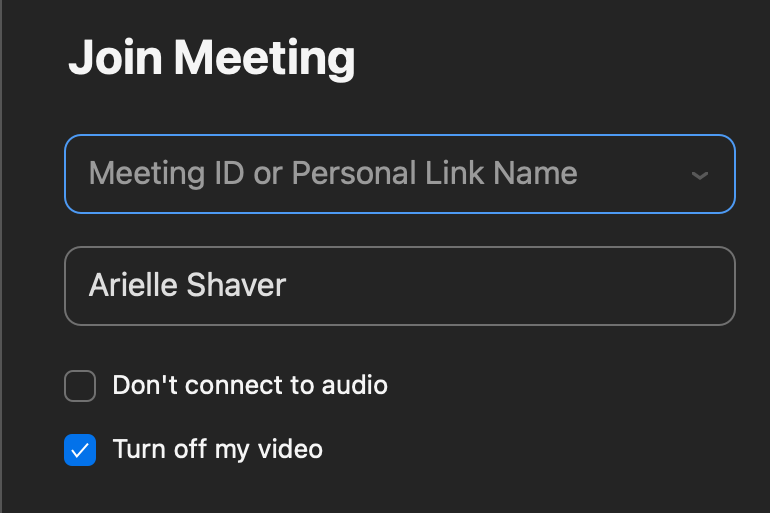Virtual Hacks
Five helpful Zoom tips
March 5, 2021
1. Adjusting for low lighting
Many of us have very low-lighting in our rooms, or we have barely any sunlight coming in. Due to this, we tend to seem to disappear in Zoom calls or it’s hard to see our face. However, Zoom has a feature where people can adjust the camera for low-lighting. To do this, click the arrow in the start video square then select video settings. In video settings, you will check the adjust for low light box and select manual to adjust the lighting to your preference.
2. Touch up appearance
Whether you just woke up or are running late, the touch up appearance feature can be used in zoom calls to enhance your physical appearance. If you want to cover up acne or hide that you’re having a bad hair day, touch up appearance is perfect for when you want to blur out the small things that are out of order. Simply go to video settings then select touch up appearance and move the slider to your liking. You’ll notice that you look almost airbrushed in the camera.
3. Keyboard shortcuts
Sometimes it can be a hassle to have to exit out of tabs or move your mouse to unmute yourself or do other things in Zoom calls. That’s why keyboard shortcuts exist. You can temporarily unmute yourself by holding down the space bar, and when you let go the audio will mute again. However, there are also more shortcuts for joining meetings and screen sharing. You can customize and check them out under settings > keyboard shortcuts.
4. Record meeting
Listening to lectures and recording virtual has never been easier with the Zoom feature record meeting. With this, you can record the class session and watch the Zoom later, especially if you want to review the material. Just make sure to ask your teacher or instructor for permission first.
5. Turn on reminders
It can be easy to lose track of the time, especially when you’re distracted or occupied. Thankfully, Zoom has a remind feature that sends you a notification when your Zoom meeting is about to start. You can choose between a duration of five, ten, or fifteen minutes.